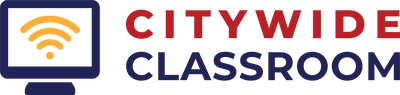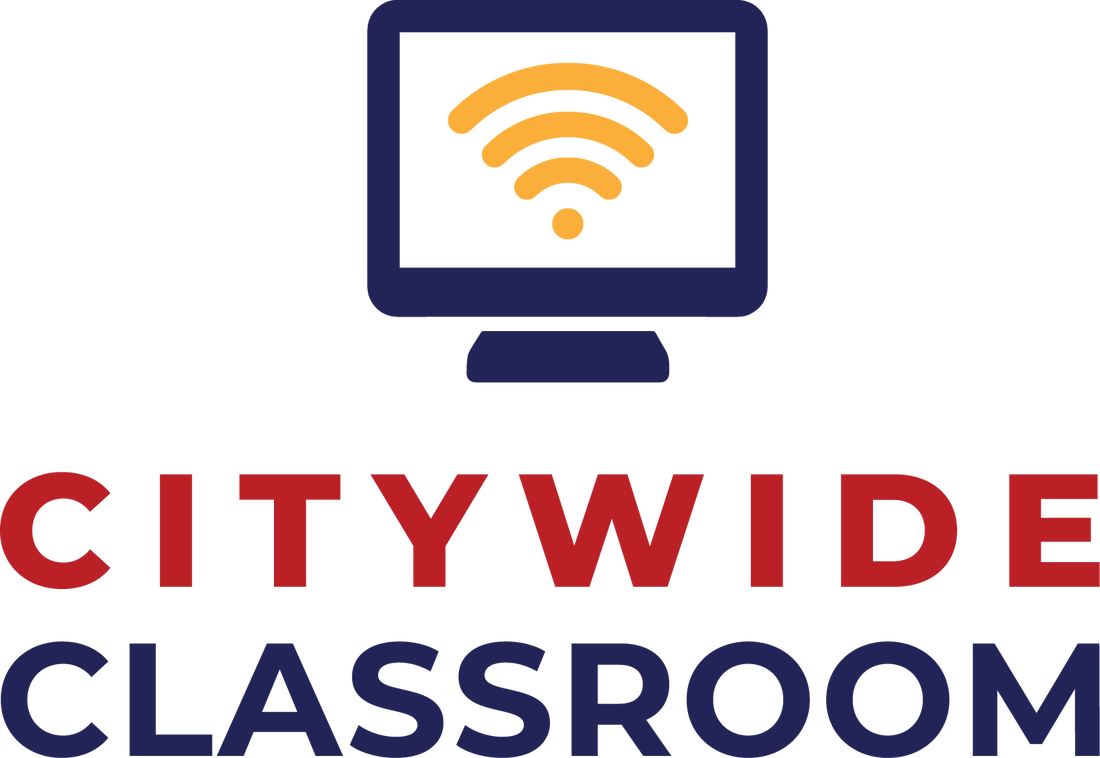Comcast Internet EssentialsComcast Internet Essentials packages provide internet modems to student households for in-home WiFi. Comcast packages are limited to one (1) per student household.
|
Activate Comcast Internet Essentials
1 |
Locate your Comcast promo code. This code should be included in your confirmation letter from Citywide Classroom South Bend. If you did not receive this code, contact CCSB.
Note that each promo code is unique. Codes can only be used once and cannot be shared. |
2 |
Contact Comcast to create your account. Call 1-844-963-0178 or visit apply.internetessentials.com and walk through the prompts to create your account. You must use the student or parent/guardian name and address submitted in the application for account verification.
Comcast hours of operation are from 8AM to Midnight (EST), seven days a week. |
3 |
Give Comcast your promo code when prompted. Providing your promo code when creating your account over the phone or online will ensure that you will receive free internet for one year through CCSB.
|
4 |
Follow Comcast instructions to set up your internet service. You will be mailed an internet modem and installation kit to the student's address after creating your account using the promo code. Follow further instructions for how to set up your internet service.
|
Troubleshoot Comcast Internet Essentials
Don't have a promo code or have issues with your code?Contact Citywide Classroom South Bend to report any issues with your promo code.Note that each promo code is unique. Codes can only be used once and cannot be shared.
Questions about your Comcast account? Contact Comcast directly at 1-800-XFINITY (1-800-934-6489) to ask questions or make changes to your Comcast account.
Trouble with your internet service? You can check the status of your connection at Xfinity's status center here. Sign in to your Comcast account to view your connection status, fix service issues, and check for local Comcast outages.
Questions about your Comcast account? Contact Comcast directly at 1-800-XFINITY (1-800-934-6489) to ask questions or make changes to your Comcast account.
Trouble with your internet service? You can check the status of your connection at Xfinity's status center here. Sign in to your Comcast account to view your connection status, fix service issues, and check for local Comcast outages.
Still having issues with Comcast? |
Click the button to fill out a form to report any other issues to Citywide Classroom South Bend. CCSB will respond to you within one week. For questions about the troubleshooting form or process, contact Citywide Classroom at [email protected] or by calling (574) 703-1881.